How To Use Pinterest Marketing To Increase Ecommerce Sales in 2024?
Published On: 02 Sep 2024
By:Lifesight

Pinterest is a visual search engine.
Imagine a combination of Instagram and Google where visual narratives and ‘the right term' searchability work together to help businesses showcase their products to the target audience.
Ecommerce stores with business accounts can leverage the benefits of Pinterest marketing. This is because these accounts are equipped with specialized Pinterest marketing tools that promote searchability by the target audience.
However, many Ecommerce businesses are yet to extrapolate the benefits of this platform and choose to forgo the benefits of focused Pinterest marketing strategies.
This may be because of the lack of awareness, talent, or even techniques to make the most of the platform.
However, there are impactful Pinterest marketing tips that can help Ecommerce businesses grab the attention of Pinterest's 445 million active users.
7 Pinterest marketing strategies for Ecommerce in 2024
1) Use keywords and hashtags
During the pandemic, searches for the 'home office setup' term were up by 70%, indicating the customer's intention to purchase related products. Pinterest integrated these unbranded keywords with the shop tab and made discovery to shopping easier for the Pinners.
They can also shop from search, where they can purchase products while searching for terms of their choice on the search bar. Ecommerce brands with relevant keywords now have a greater chance of being discovered.
Using the right keywords and leveraging the description section optimally is essential in setting up a Pinterest account for any Ecommerce store. Since Pinterest functions like a search engine, ensuring that your store and product description satisfy the customer query and the SEO requirements serves as the best and easiest Pinterest marketing idea!
Home-grown brand Ruggable has mastered the technique to optimize their descriptions that are simple to understand and have the right keywords. For instance, the brand description includes rugs, easy to clean, living room, and bedroom. These keywords are likely to be on the search list of the Pinners. Using these phrases as a part of their Pinterest marketing strategy puts Ruggable on top of the vision line.
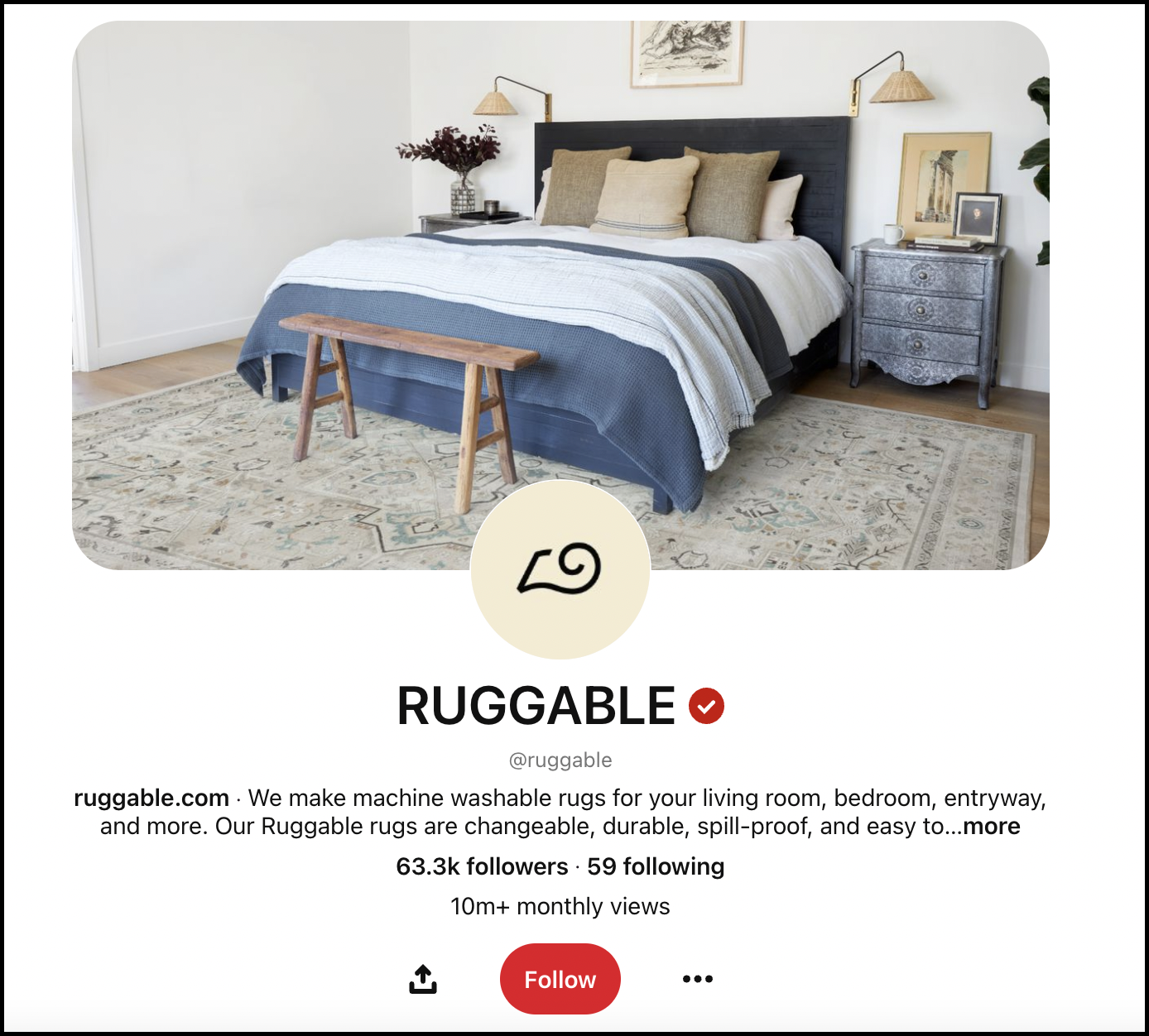
.png)
What type of hashtags should you use on your Pinterest Ecommerce business account?
When choosing hashtags for your Pinterest marketing strategy, be specific, clear, timely, and relevant.
Broad hashtags: They appear in the search feed in chronological order.

Specific hashtags: The more specific your hashtag, the less competition in the search feed.
.png)
Branded hashtags: "#Growinginthegarden" is a specific hashtag in this case. Using the branded hashtag in all your posts helps increase awareness of your brand.

Using a branded hashtag in all of your posts means that someone will be able to find all of your content simply by clicking on the tag.
Pinterest marketing tip:You have a 500-character limit in your Pinterest descriptions.
Generate keywords you can use as hashtags.
Put the hashtag at the end of the Pin description because users are accustomed to reading the description first and then seeing the hashtags.
2) Share a variety of Pins
The best part about Pinterest marketing is its ability to display content in various formats. This adds variation in content preferences and, therefore, more audience members with different viewing preferences.
Try different Pin formats as a part of your Pinterest marketing plan.
1) Static pins
These are standard pins available in a vertical format. It is great for brands to depict their products and allow Pinners to assess them quickly.
Ecommerce brands can also add information about the product, its price range, etc., to make the image more searchable.
A tip for Pinterest for small business marketing is to use high-quality product images.
Also, Pinners usually come to the platform for inspiration, so consider posting how-to Pins or inspiration boards to provide your audience with valuable information.

2) Video pins
Video pins are eye-catching. They summarize the content in a brief, snackable manner, allowing Pinners to understand the product quickly. Video also offers the scope to be creative and visually appealing.
Video pins are recommended to be less than 15 seconds and should preferably be in a comprehensive format for easy viewing.
Video pins should be a part of your Pinterest growth marketing strategy as they are a great way to tell a comprehensive story about your Ecommerce brand and product. You can even break up large videos into bite-sized mini-chapters.
3) Carousel pins
These pins are useful when the information cannot be contained in one static post. It can be swiped and offers more data in one post via multiple images. This cuts down on the effort of creating videos but bypasses the limitations of a static post.
Nespresso creates step-by-step content to engage pinners.

4) Collections pins
Collection pins can be considered a cumulation of the carousel posts but as one large hero image or video with three smaller assets. These pins can tap into a full-screen display showing 24 items. It can be created manually and is limited to the app.

5) Product pins
Product pins are meant for direct selling. These pins are a type of Rich Pin with the exact and recent product description. Often, this description is similar to metadata used on the business' Ecommerce site. This pin is also used to indicate the availability of the product.

Product Pins feature products that customers can buy from your brand. You can either direct buyers to your website or allow them to purchase products through hosted checkout (straight to your checkout page).
6) Idea pins
Idea pins are to Pinterest what stories are to Instagram. These pins give creators the option to build multi-page video content. With the capacity to include upto 20 pages of videos, these pins are more interactive and can be displayed like static pins on the business home feed.

Tips to implement idea pins in your Pinterest Ecommerce strategy:
- Customize pins by changing the background color, adding text, and tagging products.
- Add multiple short videos or photos with text overlay or descriptive text.
- Customize the color and fonts of your pins.
- Narrate your brand story in a new way.
Pinterest marketing tip:Mix up the different pin formats the way Nike does. It shows a variety of products in one post using carousel pins, videos to promote its products, and has Shoppable product pins that direct users to the product page on the website.

3) Create boards that showcase your products
Boards are important when you want to build a collection. One of the most important Pinterest marketing tips is creating a visual board that helps businesses save, collect, and organize their Pins on one platform.
These boards can help you display your products and empower potential customers to browse and explore your offerings easily.
Boards are only available on mobile and can be found on the home feed.
- Click on + at the bottom of the screen and tap on Board.
- Enter the name of the board and add collaborators if required.
- Tap Next
Ensure that the Pins in your boards are consistent and relevant to the title. They need to be visually appealing and complete with detailed descriptions to create a recurring impact on the ranking.
Best practices for creating boards as a part of Pinterest marketing strategy in 2023:
- Find out what's trending on Pinterest and make sure your content aligns with your business and social media goals.
- Use promoted pins or Pinterest ads to drive more visibility to your brand and website.
- Use Pinterest analytics to gain insights into the people viewing your pins, audience demographics, and more.
- Participate in group boards to get your pins in front of a larger group of people and find potential collaborators.
4) Promote your Pins
Creating Pins and boards is only one part of your Pinterest digital marketing strategy. Once up, these Pins need to be promoted to gain traction. Ecommerce brands can do this in two ways — via ads and by collaborating with other Pinterest users.
Promotion via ads
Pinterest ads are two times faster and more focused ways to achieve brand awareness. It helps improve awareness, enhance brand perceptions and boost brand preference by keeping your products in Pinner's line of vision.
This is especially important when most users are first introduced to brand ads when visiting the platform.
- To create an ad in a new campaign, log in to your Pinterest business account and click on Ads on top of the screen.

- Click on Create an ad and select the pins you want to promote.
- You can then review the selected pins to add or edit the ad name as preferred.
- Review and edit the ad destination URL and, if required, add tracking parameters.
- Now it's time to launch your ads.
- The Pinterest team will review these ads; if they follow the advertising guidelines, they are good to go!
How to get sales from Pinterest using Promoted Pins?
- Your promoted pins can be a lead magnet, blog post, or products.
- What's more, Pinterest allows you to choose if your ads would appear in searches, feeds, or both.
- Your activities would determine the user action you pay for: referral traffic, app installs, brand awareness, and brand awareness through video ads.
Promotion via collaboration
Pinterest Group Boards help Pinners collaborate with other users from the same industry. A single user owns the board but allows select collaborators to add their pins. More collaborators mean more followers, which may lead to more content distribution.
However, group boards can have a limited number of collaborators who can genuinely add quality to the content and build its relevance for the business.
Two lesser-explored Pinterest marketing 101 ideas for Pinterest boards:
- Create a private board with individual customers. For example, if your Ecommerce store makes custom designs, you could share different examples of what you can do on a private board.
- You can ask customers to pin pictures of their experience with your business or using your products.
5) Join the Verified Merchant Program
The free program was introduced in 2020 to help shoppers buy from reputed and vetted brands. For Ecommerce businesses, this is a mark of trust that elevates their position on the platform. Interestingly, merchants in this program witness a 17% higher conversion rate than those who don't.
It offers a great advantage to shoppers and merchants looking for quality products and a loyal audience.
However, the program is available only in select countries.
The benefits of being a part of the Pinterest Verified Merchant for Pinterest marketing for Ecommerce?
a) Increased visibility: Ecommerce businesses in this program are awarded an exclusive badge visible on the profile and the product pins. This catches the users' attention as they search for their favorite products.
b) Improved product discovery: The verified badge helps merchants include shopping experiences relevant to the saved Pins. This helps Ecommerce brands skip the queue and leverage these product pins to get in the customer's line of vision.
c) Enhanced product information: The verified status also allows businesses to enhance their product information, making it more detailed and nuanced for customers and the algorithm.
d) Increased credibility: The Pinterest team has vetted these businesses. The badge helps customers trust the brand and shop without worrying about a bad shopping experience.
Shopify and Etsy are verified merchants, and as a result, Ecommerce businesses on these platforms are automatically verified by Pinterest.

Eligibility for the Verified Merchant Program
If you want your Ecommerce business to be a part of the Verified Merchant Program, it needs to fulfill the following criteria:
a) The Pinterest account should be at least three months old.
b) The business website should be at least one year old.
c) The Pinterest profile must have an image and a complete About Me section.
d) Shop tab must be enabled for the brand.
e) The products and website should adhere to Pinterest's merchant guidelines.
6) Pin user-generated content (UGC)
Being in a consumer-driven market, Ecommerce brands need content that is relatable and user-generated content is a source of authentic content that helps drive the relatability message home for Ecommerce brands.
Thanks to its resonance, it brings in a more loyal audience and niche following.
Tip for Pinterest marketing for beginners: To make the most of UGC, pin the content on your home feed and give these Pinners some real estate on your feed. This can help increase distribution and traction without compromising the quality of the content.
This is also a good way to leverage the aforementioned Pinterest Group Board and allow different collaborators to post relevant pins and up your Pinterest marketing efforts.
7) Use Pinterest analytics
Businesses need insights to make better decisions, and these insights can be uncovered with the help of Pinterest Analytics.
An integral part of successful Pinterest marketing campaigns, Pinterest analytics metrics include:
- Impressions
- Engagements
- Engagement rate
- Save rate
- Pin clicks
- Outbound clicks
- Outbound click rate
- Video views
- Saves
- Pin click rate
- Monthly views
The conversion insights also help understand which type of content (organic or paid), product, and technique works for your brand's Pinterest marketing strategy for ecommerce. For instance, if a particular product pin is driving more traffic, your team can use it more on different boards and pins to gain more traction.
Pinterest analytics also allows businesses to analyze their audience, demographics, and preferences like devices they use, their preferred OS platform, and more.
Create a business account if you don't have one, and click on analytics to get these reports.

.png)
You can also set a conversion window to assess how long it takes for the user to go from search to discovery to visit and, finally, conversion. This conversion window can be set for a fixed number of days until conversion actions like add to cart, page visits, or cart checkout.
You can even filter this data based on time, attribution action, source, device, format, and including saved pins and review the pins in the form of a graph. These graphs can facilitate real-time reviews of the top converting pins and enable data-backed content marketing strategy for Pinterest marketing in 2023.
Use Pinterest to up your Ecommerce marketing strategy
Pinterest ecommerce strategy is an under-recognized technique that can drive traffic and leads for Ecommerce businesses.
By combining detailed content, knowledge of SEO, and an eye for aesthetic details, your Ecommerce brand can dive into the untapped potential of this visual search engine and add additional armor to your marketing arsenal.
FAQs
1) What is Pinterest marketing?
Pinterest marketing for online and Ecommerce stores is a set of strategies that help you reach new audiences and grow awareness for your brand and products. Marketing on Pinterest is an integral part of your social media strategy
2) How to use Pinterest for marketing your Ecommerce brand?
The seven best Pinterest marketing strategies for Ecommerce brands in 2023 are:
- Use relevant keywords and hashtags
- Share a variety of Pins
- Create Pinterest boards to showcase your products
- Promote your pins via Pinterest ads
- Join the Verified Merchants Program
- Pin user generated content (UGC)
- Leverage Pinterest analytics
3) Which are the best Pinterest marketing tools?
Free Pinterest marketing tools:
- Pinterest analytics to measure the performance of your Pinterest business account
- Pinterest's search bar to find keywords and hashtags
Paid Pinterest marketing tools
- For post scheduling - SocialPilot, Hootsuite, and Buffer
- For creating videos - InVideo
- For creating images - Canva and Appy Pie's AI Image Generator.
- For finding popular boards, influencers, pins, and keywords - Pingroupie
4) Which are some Successful Pinterest marketing campaigns?
Canadian jewelry brand Mejuri has one of the most successful Pinterest marketing campaign examples.

It has built a strong community on Pinterest #thefinecrew and the brand's Pins include stunning UGC that matches the overall aesthetics.
.png)
There's a dedicated Pinterest board for the community and it incorporates UCG in almost every board.
Related Blogs
Growth Unveiled
Interviews, tips, guides, industry best practices, and news.
7 Advanced Data Strategies for High-Value Omnichannel Brands
Learn data-driven eCommerce strategy in 7 steps. Maximize profitability and customer engagement with effective data coll...
Understanding Omni-Channel Retail: Examples and Benefits
Discover the benefits of omni-channel retail and learn from real-life examples in our comprehensive blog....
This 3-Phase Omnichannel Strategy Will Help Brands Thrive In A Post-Pandemic Wor...
Alternative data sets must come together to help brands get a better hold on their audiences and build an effective COVI...
Future-proof your marketing measurements
Forecast accurately with no-code ML & AI model setup that provides comprehensive predictive insights
Stay in the know with always-on measurements providing real-time channel performance
